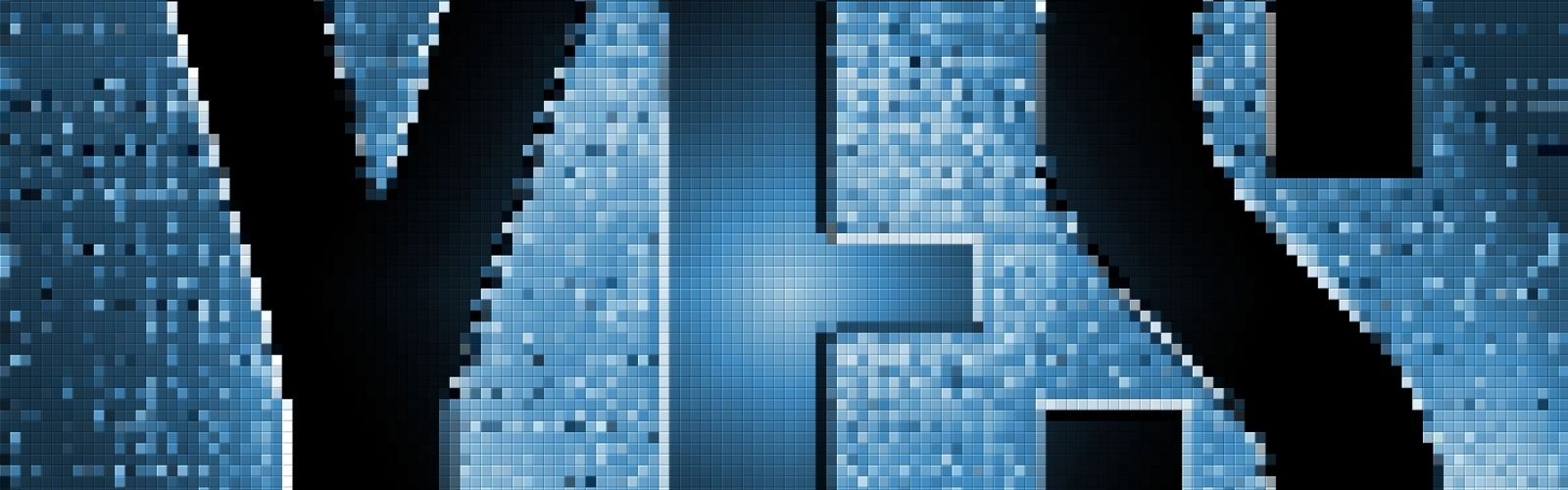Why Text is Blurry in Virtual Reality (And What To Do About It)
When you get into VR, one of the first annoying things you’ll notice is that text can be incredibly blurry. Let’s go over the common reasons for that and what can be done about it.
Reason 1) Your Lenses are Smudged / Not IPD Adjusted for Your Eyes
There are many reasons that text could be blurry, but I’d check your lenses first. Are the lenses smudged? Is the IPD adjuster (how far apart the lenses are) set appropriately for your eyes?

If you notice smudges, use a dry optical microfiber cloth to clean the lenses. Avoid using liquid, chemicals, or materials that might scratch the lenses. Start from the center of the lens and gently wipe in a circular motion moving outwards.
For the IPD adjuster, it’s best to just experiment with a setting and remember where you had your slider. Then adjust and see if it got better or worse. Repeat until you’ve found the optimal placement, and remember where that sweet spot is for future gameplay.
Reason 2) The Developer used an image-based font (WOFF, WOFF2, etc.) rather than a Scalable Vector Graphics (SVG) file
If this is why your text is blurry, there are only two potential solutions.
- Try making the window smaller (If you’re using something like a virtual web browser).
- Contact the developer and tell them they have an issue with blurry text.
This is a pervasive problem in the early days of VR. This happens because most fonts get served in image formats like WOFF, WOFF2, etc. Images will pixelate as they grow larger. And virtual screens tend to be much bigger than your typical computer monitor. So blurry text is a common occurrence in the virtual world.
Reason 3) Your Headset’s Resolution Sucks
While the Quest 2’s resolution stacks up pretty well compared to most competitors (and crushes them on price), it’s still not a super high-resolution headset. Some blurriness that you’re experiencing could simply be that your headset can’t accommodate that level of crispness (particularly at a distance).
I’d tell you to buy a better headset. But, in 2021 (when I wrote this post), it’s challenging to find a headset with a vastly superior resolution to the Quest 2. The Varjo Aero is probably the highest resolution headset on the commercial market. But, it costs more than $2,000 and is on backorder as of this writing.
That said, plenty of high-res headsets are coming on the market in 2022! So this won’t be as big a problem in the future.
Reason 4) You’re Streaming at a Low Resolution
If your text is coming across as blurry when watching video on Netflix, YouTube, etc. Make sure you’re streaming the video at the highest resolution possible. VR screens tend to be larger than those found in a living room, so there may be a big difference between 720p and 1080p on a large VR display.
This effect is even more pronounced when watching 180° or 360° videos. Use the highest resolution possible in these scenarios!