As a new blogger, you want some of that sweet Google traffic but feel intimidated by the “SEO Gurus” making keyword research sound like rocket science. It’s actually not that complicated and I’m going to simplify it so you can get back to creating awesome content.
The History of Keyword Research
This may seem like we’re backtracking. But, to understand why there’s so much terrible keyword research advice out there, we first have to know how we got here.
In 1996, search engines were almost exclusively using keywords to match web pages to search queries. Meaning, if a web page had the word “pizza” in it 100 times, it would rank high for the word “pizza.” This made it quite easy for spammers to rank and was an immediate problem across the early web.

Yahoo had the most popular solution at the time. They decided to only rank websites that paid them to be in their search index to cut down on spam. So to this day, we all continue to pay Yahoo $300 a year to exist in their web directory. Right?
Clearly, that wasn’t going to work. Enter Google. Google developed a system where page rank was dependent on backlinks. Those backlinks acted as votes of confidence that the sites were legitimate. Problem solved.

Or was the problem solved? Spammers immediately began linking to each other and for a while, they were back on top.

This pattern of Google creating a better system and spammers trying to beat it has been going on for 20+ years now. In that time, Google has become pretty advanced at weeding out spam. Now Brian Dean has pointed out over 200 different ranking factors Google might be using to differentiate useful content from spam.

To stay ahead of the spammers, Google won’t tell us how much weight they give each factor. Sometimes they won’t even tell us if something is a ranking factor at all.
We only “know” these factors exist based on the limited amount Google is willing to tell us. Or by reverse-engineering the search engine results page (SERP). Even with that, we’re usually guessing whether a ranking factor is correlation or causation. Most of the time we don’t actually know!!
How Important is Keyword Research?
With so many ranking factors, how valuable can any single factor be? Case in point, you’ve heard that page speed is a huge ranking factor for SEO, right?
Well, I challenge you to Google anything right now and enter the top results into the Google Pagespeed insights tool. You’ll realize very slow sites currently rank #1 for incredibly competitive terms. Even on mobile.

And as all experienced bloggers will tell you, giant sites with crappy posts will oftentimes outrank your amazing article that’s more relevant to the query. So before we freak out about “choosing the right keyword,” we need to contextualize how much the perfect keyword actually matters.
Google RankBrain Permanently Changed Keyword Research
Back in the ’90s and ’00s, if you wanted to rank your blog post for “How to change a car battery” it was a good idea to include “How to change an automobile battery” in your post as well. Keywords were the only way Google had to determine the relevance of search results. Thus, it was crucial to include as many keywords and synonyms as possible into your URL, title, and header tags.
Several years ago that changed. Google’s Rankbrain Algorithm became one of the most significant ranking factors. So what exactly is Rankbrain and why does that matter?
Rankbrain is Artificial Intelligence that is user testing your content to determine relevance. Meaning user reaction is much more important than keywords when determining your relevance for a search query.
This is why finding synonyms and keyword stuffing is officially dead. Google will attempt to rank you for your primary search phrase and then uses artificial intelligence to expand outward to related terms. Here’s exactly what that process looked like in the four months following my post on how to embed a private YouTube Video.
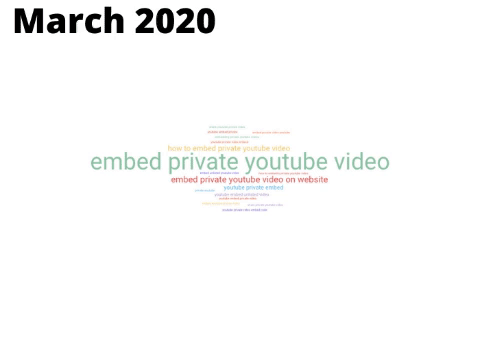
Wait, Keyword Research is Dead?
Yes and no.
Stuffing keywords into your URL, title, and header tags no longer has value from a relevance standpoint, it’s a myth. It might be beneficial from a copywriting or user experience standpoint. But, you no longer need to feed Google a lot of keywords to please the algorithm. RankBrain’s artificial intelligence officially killed that.
However, I do believe there are still 3 keyword research related things that it would behoove you to do. Those things are.
- Determine the ideal phrase you’re targeting and its potential search volume.
- Determine the current competition level within Google for your blog post’s topic.
- Write copy and match searcher intent as best as possible for that phrase.
That’s the only keyword research related activities you need to be doing as a new blogger. So let’s figure out how to do each step and get you back to creating amazing content!
How Do I Determine if a Blog Post Topic Gets Any Search Volume?
The old way of thinking about keyword research is that you need to make sure that the phrase you’re targeting actually gets search volume. Ranking #1 for “How to drink margaritas upside-down in a hot air balloon?” won’t get you anywhere because nobody Googles that except for me 🙂 .
And yes, you do want to write about things that have search volume. But for a new blogger, ranking #1 is far more important than a keyword having a ton of volume. You’d much rather rank #1 for a very low-volume term than rank on page 5 for a high-volume one.
To verify that your target phrase gets a non-zero amount of search volume use Google in Chrome’s incognito mode. Google only auto-suggests phrases that get some searches (unless you previously typed the phrase in yourself). You won’t know the exact search volume, but you can rest assured the amount of traffic these terms get is high enough.

If I have a hard time determining a target phrase, or if I want a faster way to do the above. I will head over to Answer the Public and put in my root keyword. This will return a list of questions that are commonly typed into Google about that root keyword. It’s actually a good way to brainstorm subheadings that you might want to include in your article as well.
However, this is also where new bloggers get sucked into buying keyword research tools to guess search volume. We need to stop everything and have a quick chat about that.
Can Keyword Research Tools Accurately Predict Google Search Traffic?
I wrote an entire blog post on why keyword research tools can’t accurately predict search volume if you’re extremely curious about this subject. The main points are this.
Google doesn’t release its exact traffic numbers for search queries. Meaning, keyword research tools are estimating traffic numbers. For a lot of complicated reasons that I get into in my article, keyword research tools are god awful at estimating traffic for low-volume long-tail search phrases. This leads us to two conclusions you need to be aware of.
- If a keyword research tool tells you a search query gets 1,000+ searches per month. The traffic estimate is likely off by a lot, but you can be reasonably confident this query gets a lot of traffic if you ranked high for it.
- If a keyword research tool tells you that a search query gets 0 search traffic. You will need to manually determine if the tool is completely full of crap or not.
The thing about long tail search phrases is that there can sometimes be hundreds of them. Remember this graphic?
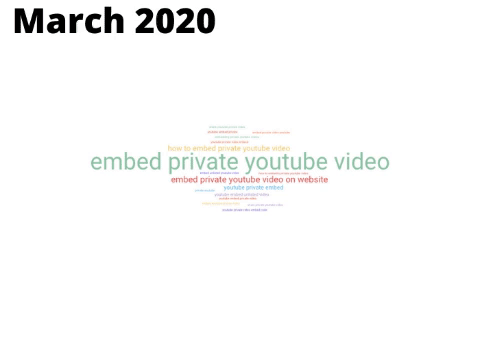
How many keywords do you see that the keyword tools say have zero traffic? The answer is almost all of them (and there are hundreds of tiny phrases). If I had simply looked up one keyword phrase in a keyword tool it would have told me this post wasn’t worth writing. And that would have been a terrible mistake! This post has brought in thousands of dollars of affiliate sales to this website!
The takeaway is you sometimes have to ignore keyword research tools and write posts for zero volume search queries. Most of the time judging the competition and deciding whether you have a chance to compete for the #1 ranking is more important than whether a keyword gets a ton of traffic. If it’s a reasonable question that somebody might have you can assume that it probably gets enough traffic.
Keyword Research Tool Mistake #2
I also wrote an entire post about why it’s an epic mistake to copy your biggest competitors. And if you don’t know what I’m talking about, many new bloggers will buy keyword research, look up the top posts of their largest competitors, then try to write those same posts.

The problem with this is that the biggest keywords for your biggest competitors are the most competitive topics you can possibly go after. Unless you’re in a teeny tiny niche you’ll likely fail to hit page 1 for these queries (let alone the top spot). These are topics you should avoid when you’re new, not seek out.
As a new blogger your goal is to compete, not to find the biggest query imaginable.
Google Search Console Keyword Research Hack
This actually is a real ninja tip to find awesome keywords. You’ll need to write 30+ blog posts before you can do it, but this is a guaranteed way to find topics that will get traffic!
All you have to do is log into your Google search console and sort the keywords you rank for by impression.

You’re looking for keywords that you’ve never written an article explicitly about and yet are getting a lot of impressions. It’s probably best to look for these keywords in position 5+ (if you’re already ranking #1 you don’t need to improve).
The fact that you’re getting so many impressions despite not even trying to rank for it is a major signal that Google would rank you very high if you wrote an article about it. And the search console numbers are real (unlike the keyword research tools numbers). You can know ahead of time exactly how much traffic this post could bring in.
How To Choose Low Competition Blog Post Topics
This is the key to keyword research as a new blogger.
As a new blogger with a brand new website, Google’s not going to put you on page 1 for anything for the next 3-6 months. Particularly something that’s competitive. Your goal during this time is to find as much uncompetitive stuff as possible by analyzing the search engine results page (SERP).

If you see any (or particularly if you see all) of the following you’re in good shape.
- Posts that don’t match searcher intent on page 1 (not relevant to the query).
- Forums on page 1.
- Low Domain Authority Websites on Page 1.
- Bad Articles on Page 1.
High Competition Doesn’t Mean You CAN’T Write The Blog Post.
My first post ever was on how to set up a green screen and within 18 months it started to rank top 5 over some pretty stiff competition. Knowing what I know now I see that post as way too competitive and I never would have written that article. Over the long term writing articles against premium competition isn’t 100% doomed to failure if you bring your A game.
However, that post was the exception and not the rule. Most of my early posts where I challenged competitive SERPs got buried for YEARS. The easy route and the route you should go is where 80% of your content is targeting low-competition SERPs. In a couple years when you have more authority you can go after the bigger fish.
Match Searcher Intent
Don’t try to rank a blog post for a search phrase if blog posts aren’t showing up for it in the SERP. If you Google something and all you get back is product pages, YouTube videos, Maps, etc. It’s time to find a new keyword target.
For example, don’t try to rank a blog post for the word “chainsaw.” That’s clearly a transactional query, product pages will get preferential treatment. Modify the search phrase to something informational so that you start to see blog posts being returned.

Write Amazing Titles and Meta Descriptions
Whenever I had a post do incredibly well in a very competitive SERP, it was almost always because the click-through-rate on the post was incredibly high. Writing sexy titles and descriptions to up the click-through-rate is something you have direct control over. Do not ignore it, in a lot of ways it’s just as important than the quality of your article.
Imagine you were searching Google for “Absolute best chocolate chip cookies.” Which of the following listings is the most appealing to you?

You don’t necessarily need to include your target phrase in your URL, title and header tags. But, it will likely be better copy and thus a better user experience if you do. Users tend to like it when you match the language that they’re using.
Ranking In Google Will Take a Long Time
How much time will it take to rank this post in Google? You can follow exactly how long it took my website right here. It’s the most thorough and honest Google traffic report on the web.
I’ve found that Google will usually index your blog post within a few weeks, even if you’re a new website. However, that doesn’t mean Google will begin to send you traffic. As a new website with no backlinks, you’re probably about to wait 6 months or longer before seeing significant returns on your investment.
This wait feels terrible. I understand, trust me. Slaving away to create a remarkable post, hitting publish, and then realizing nobody is going to read it is an awful feeling. As a blogger, you have to deal with this feeling a lot. It’s why not everybody has what it takes to be a blogger or business owner.
What Can You Do Besides Wait For Google Traffic?
You could write more blog posts and promote them through social media or ads. I’ve seen reports that Google will begin to notice all of your content faster if you can get 1 piece of content to go viral.
You could start to build a YouTube Channel. Adding multimedia to your page will help it rank higher. Plus, YouTube is an enormous traffic source by itself and has less competition than Google for search phrases.
Beyond that, wait and congratulate yourself on a job well done. The waiting is hard, but if you did everything right, the traffic should come eventually.


