Several years ago, I wanted to get custom illustrations designed for my blog posts. I didn’t even know where to begin, so I created this post to help explain the options to new bloggers.
1) Design Illustrations Yourself (Canva / ProCreate App)
The cheapest way to obtain illustrations for your post is to create the illustrations yourself.
You don’t need a degree in graphic design to create a compelling visual or tell a story using these tools. Here’s a fun little graphic I created in Canva. And it wasn’t very hard to create, simply drag and drop.

Or, you could draw illustrations yourself. I’d get an apple pencil, a 12.9 inch iPad Pro, and an app like ProCreate. Then drawing right on the iPad. Pair it with a writing app that works well on an iPad (like Ulysses), and you’re good to go.
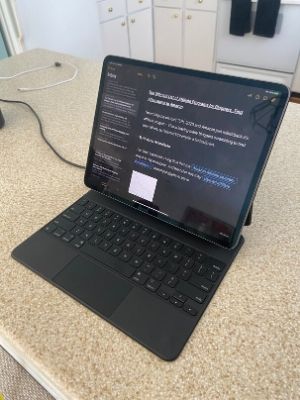
I don’t do this because I can’t draw to save my life. That said, it’s a very cool setup for creating your own digital images. And drawings like this (even if they’re stick figures: see WaitButWhy) will make your blog feel very personalized.
2) Hire an Illustrator (Upwork or Fiverr)
Hiring a person to create illustrations for you is also an option. Although to guarantee good results, be prepared to get very specific about what you want to be drawn (specifically on Fiverr). If you find a good artist, leverage them over and over again for consistency.
It can be hard to keep this option economically viable. If you want 5 custom illustrations for a blog post and pay $10 per graphic, you stand a decent chance of your blog post making the $50 you spent back over time (at a $20 RPM, you’d need 2500 visitors).
That said, if you’re going to pay somebody $40/hour for custom illustrations and they’re taking their sweet time with it? You could quickly rack up a large tab with that. Be careful about spending too much per illustration if you go with this option.
3) Hire an Unlimited Graphic Design Company (Design Pickle $500/m)
If you pay writers to write hundreds of blog posts for you, you’ll quickly discover that they don’t produce any images to go with the posts. An unlimited graphic design company is a great option to come in and design large amounts of images all at once.
Yes, the monthly fee is enormous. But if you can get 100 images designed in a month, then it’s only $5 per image. You could easily get the cost per image down even further if you picked up the pace. Then simply unsubscribe from the service at the end of the month.
$500 is a small price to pay to make your blog dramatically more dynamic overnight. With a $20 RPM, you’d need to generate an extra 25k lifetime views for this move to pay for itself. I’d say a site having great images vs. having no images would definitely accomplish that.
4) Use a Stock Illustration Site (Blush, Whoosh, etc.)
Think of these sites like Canva but for illustrations. Actually, they have a lot in common with the Elements section of Canva (only they have a lot more illustrations to choose from).
To really see just how cool Blush is, I recommend checking out the Open Peeps library by Pablo Stanley. It lets you design your own characters in Blush, and it’s actually pretty cool what you can do with it if you’ve got the time.
5) Free / Open Source Illustrations (Undraw, Glaze, ManyPixels, Freebies)
Think of these sites as free stock photo sites (only for illustrations).
I feel like you get a lot more on the paid sites. That said, free is a pretty good price to pay. There are some fantastic designs available on these sites if you look for them. Worth checking out.
6) Icons (FlatIcon)
FlatIcon is a pretty cool site where you can find all sorts of icons for free (think of Canva elements). I don’t feel like you can make full-blown illustrations from this site alone. But, it’s worth knowing that it exists (in case you need the perfect icon one day).


