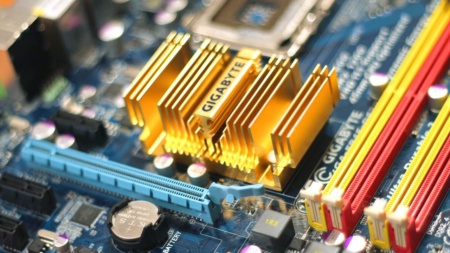How Many GB Should Your Oculus Quest Be? (Does Paying More Make Sense?)
When Facebook initially shipped the Oculus Quest 2’s, they came in a 64GB and a 256 GB version (costing $100 more). Facebook later removed the 64 GB model from its lineup, and the 128GB model became the entry-level.
As someone new to VR when I bought my Quest 2, I had no idea if that was enough storage space or not. Was it? Let’s find out.
128GB Will Be Plenty For Most Users
I highly recommend purchasing the cheaper 128GB “Headset Only” version (shown here on Amazon).

Apps and games eat up the majority of space on the Quest 2 (for most users). Each game averages about 1GB of space (anecdotally). Meaning you can have roughly 60-100 games installed simultaneously before running out of space on a 128GB Quest 2.
For most users, that will be plenty. And just to back up my anecdotal claim, here’s a table with how much space the most popular Quest 2 titles take up (as of this writing). You could install all of them at once and not even be 20% of the way to your 128GB limit.
| Quest 2 Game | Space |
| BeatSaber | 1.15GB |
| YouTube VR | 98MB |
| VR Chat | 798MB |
| Echo VR | 941MB |
| Resident Evil 4 | 7.8GB |
| Superhot | 1.97GB |
| Gorn | 759MB |
| Netflix | 87MB |
| The Walking Dead | 6.8GB |
| Population 1 | 2.48GB |
| Eleven Table Tennis | 941MB |
When Should You Pay for More Oculus Quest Storage?
While there aren’t many people that I think NEED more storage, there are situations where it could make sense for you.
1) You’re Playing a Lot of PC VR Content via Airlink/Steam
The Quest store weeds out most apps and games that take up outrageous amounts of storage space. That said, there are popular games in the Steam store that take up absurd amounts of space (Half Life Alyx can take up to 68GB!).
That’s doesn’t make the 256GB model a necessity because you can easily install and uninstall games to clear space. That said, If you’re really into a handful of outrageously large games, I could see it becoming an annoyance.
2) You Intend To Store Movies On The Device
I have a post on how to watch movies on the Quest 2 (because it’s awesome). In it, I recommend streaming via the YouTube, Netflix, or Amazon apps. That said, if you’re somebody with the movie files who wants to move them over to the Quest 2 and play them, those files can take up huge amounts of space very quickly.
If I were that guy, I might spring for the 256GB model.
3) You’re a Developer
There are situations where you can use up a lot of space rather quickly when developing games and deploying them to your Quest 2. I still don’t think you’ll NEED the 256 GB model even if you’re in this situation. But, if you can write it off as a business expense, it’s easily justifiable.
4) You’re a Content Creator
If you’re somebody who does a lot of screen recording from within the VR headset, it’s possible to eat up a lot of your storage space rather quickly.
It’s easy to delete the recordings afterward. That said, if you’re going to be recording for an hour or longer, then I may not want to have any anxiety about running low on space.
Quest 2 Accessories Worth Checking Out
I wrote an entire post on best VR accessories for the Quest 2. But, if you don’t feel like reading it here are the Amazon links to my favorites.
Is The Quest 2 The Best Headset?
I also wrote an entire post on the best VR headsets in 2025 that you should check out if you’re in the market for a new headset. There are some impressive options dropping in late 2022.