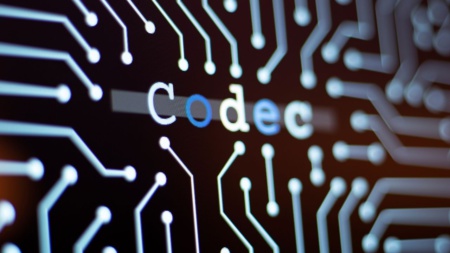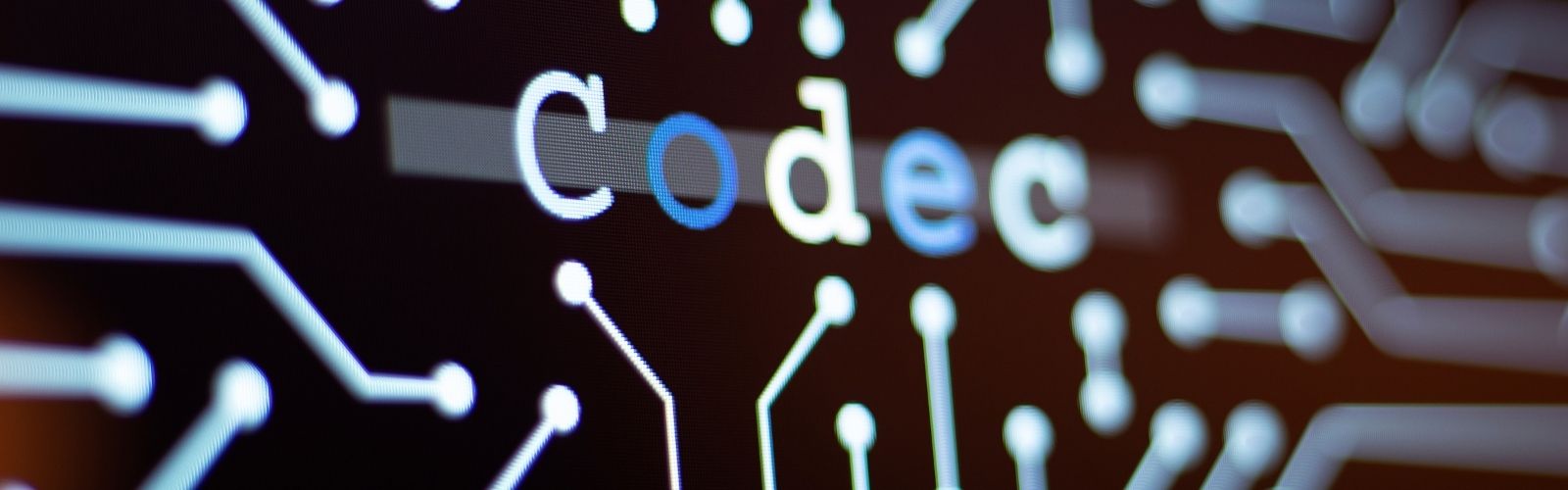Is there a best video format to create your YouTube videos in? Actually, yes, YouTube has official recommendations for your video format!
The best YouTube video format is a .MP4 container and an H.264 video Codec shot at 24, 25, 30, 48, 50, or 60 frames per second. YouTube also recommends using a 16:9 aspect ratio, AAC audio Codec, and a BT.709 color space.
What Happens If You Don’t Follow YouTube’s Recommendations?
There are no consequences for not following YouTube’s recommendations (worst-case scenario, your upload doesn’t work).
YouTube supports significantly more containers, Codecs, etc., than what they’ve listed as the optimal format. For instance, YouTube officially supports the following file formats despite their recommendations.
- .MOV
- .MPEG-1
- .MPEG-2
- .MPEG4
- .MP4
- .MPG
- .AVI
- .WMV
- .MPEGPS
- .FLV
- 3GPP
- WebM
- DNxHR
- ProRes
- CineForm
- HEVC (h265)
I export my videos with an H.265 Codec and a .M4V container. These formats aren’t on YouTube’s list of recommendations, yet YouTube handles them perfectly (as far as I can tell).
My advice is to do a small test upload with all the formats you’d like to use for YouTube. You’ll know right away if it worked. Continue to use these same settings for future projects without needing to worry if it’ll work on YouTube.
Thanks for reading! If you like this content, I highly recommend checking out my post on optimizing your YouTube audio. There are a lot of tips and tricks you probably don’t know about.